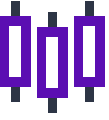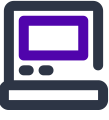INTRODUCTION OF MT4
MT4 is the most mature online trading platform in the forex field in the world. It helps investors to view real-time quotations, simulate and real-time transactions; the perfect combination of PC and mobile, providing traders with flexible trading interface, efficient operation wherever they are; comprehensive and reliable charting and data analysis features, timely collection of global news, timely multi-language customer transaction experience, 5*24 hours of professional customer service; online real-time monitoring and management, whether customers are experienced or not, can get fast and efficient transaction information through MT4 platform, quickly accumulating wealth and creating longer-term value in convenient operation.
Cent Account
GLORY TRADE Cent Account, with the features of low trading threshold and investment cost, intelligent, simple and fluent operation, can meet the trading requirement of different customers and help them to control the future investment direction!

 Download MetaTrader 4 for PC
Download MetaTrader 4 for PC
Server:GLORY TRADE-Live(Android)
 Download MetaTrader 4 for PC
Download MetaTrader 4 for PC
Server:CornucopiaLtd-Live(IOS)

Download MetaTrader 4
The most popular forex trading platform


MetaTrader 4 Android
There are numerous Android powered smartphones and tablets, and any of them can be used to trade Forex via MetaTrader 4.
Attention:::To download MT4, please use the browser to scan the QR code
Frequently Asked Questions (FAQs) on MT4
Through the introduction of MT4 above, you must have a certain understanding of the MT4 platform. Can’t wait to try it out yourself, you may encounter some minor problems in the specific operation. Fear not! Try to find for the specific answers in the Q&A below.
- How do I view all tradable instruments offered by GLORY TRADE?
-
In the Market Quotation, right click and select All, then you can view all the tradable instruments offered by GLORY TRADE. Please consult customer service for the trading codes and corresponding product names.
- I've downloaded the MT4 platform, how do I log in to my live account and trade?
- How can I change my trading password?
- How do I insert a trend chart on the MT4 platform?
- Is there user guide of MT4? How can I choose language in MT4?