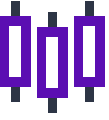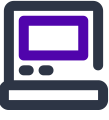COCP Q&A

What is COCP
COCP is GLORY TRADE' leading digital financial IT concept, providing traders with the most powerful trading platform to deliver direct market access (DMA). The COCP platform has no restrictions on stop/limit prices, allowing you to reverse, double or close all positions with one click.Level II market depth is available in COCP with greater transparency for available liquidity. Technology upgrades, service upgrades, and experience upgrades make up COCP's valuable product services.

What is
COCP?

hat is the COCP ID,how do I create it ?

COCP ID is a single account login method provided by COCP. You can link all COCP accounts of your orders to this account, and log in to all accounts with this username and password. The option to create this account will be displayed when you open the platform, or you can click the 'Register' button in the top right corner of the platform. When you log in with COCP ID, your COCP account will be automatically linked. You can also use the additional features provided by COCP ID, such as custom watch list, email alert, price alert, workspace.Note: The COCP ID which is provided directly by Spotware is different from your GLORY TRADE login account. For detail information please take reference from fundamental manual. Note: The COCP ID which is provided directly by Spotware is different from your GLORY TRADE login account. For detail information please take reference from fundamental manual.

ow do I log in to COCP

You can log in to any of your COCP accounts using your COCP ID. The COCP ID is created when you open your first COCP account and is sent to your email address (if you have not registered your COCP ID with this email address).

How to create a new order in COCP ?

There are several ways to create a new order in COCP. You can press F9 to bring up the “New Order”window, or click the icon above the watch list on the left side of the platform. You can also click on any financial instrument in the “Watch List”, select the “New Order”icon, or place an order directly through the Buy and Sell buttons. The buy and sell buttons can also be found on any chart you open.
If you do not enable 'Quick Trade' function, a new window will appear allowing you to create a new market order, limit order or stop loss order. Please select the financial instrument you want to trade, and set Stop Loss and Take Profit levels.Note: If you want to open or close a position directly by a single point or by double-clicking on the chart and watch list, you will need to set these functions in the Settings.

How to change the position ?

Double-click the position line in the TradeWatch, or right click on the position line and select "Modify Position". Set your Stop Loss and Take Profit in the "Modify Position" window. Stop Loss and Take Profit can be edited by price or point. Click "Protect" to apply the changes.

How do I close a position in COCP?

How do I view my account history in COCP?

How to place a pending order in COCP?

How to modify or delete a pending order in COCP?

How do I set a click or double click to execute a transaction?

How do I open a new chart?

Where can I check my account balance and transaction history?

How to create a COCP trading report?

How to switch between the number of units and the number of Lots?

How to modify the one-click trading mode?

How to customize your own chart?

What is the depth of market?(DoM)

Why can't I log in to COCP?

How to trade according to the chart?

What is the market sentiment indicator?

How can I restore my COCP ID?

When I close the platform, will my EA continue to work?